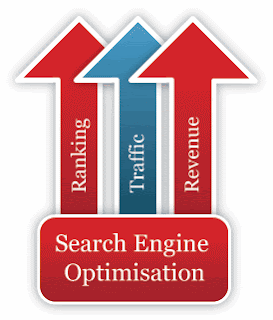The Google Webmaster Tools are a set of utilities that owners have a website or blog to verify certain aspects related to Google.
First of all, to use our blog we must verify, By putting code or uploading a file to our server. Once verified you can access the control panel of your domain.
There you will find 4 different types of utilities: Information site, your Web site, Diagnostics and Labs, Let's dissect:
Site Information
First, we can handle Sitemaps, Some files. Xml that tell Google all the pages to include and other data such as the crawl.
If we use WordPress as a plugin must install Google XML Sitemaps, Have generated the sitemap and included in this control panel. Typically the address is www.nuestrodominio.com / sitemap.xml, so we will include it and Google will review.
In Crawler Access has passed we will see when the Google robot through our website and see if you read that correctly our robots.txt file, a text file which indicate which pages should not be indexed. Also in this section can delete a specific URL.
Site Links is a section where you can check if Google has generated links site (Sitelinks) on our website, which will check for the name of our blog to Google, Sure that you have ever seen.
There is no magic formula to obtain links from sites, but it seems to help have many links to specific parts of our blog (including links generated site) and as always a good design, accessible to the robot of Google.
If at any time we change our blog site it can indicate to Google Change Address, Using 301 redirects and taking great touch, although grateful to have such tools.
Finally, Settings we can handle minor parameters such as geographic targeting (Where do visitors come mostly?), The preferred domain (With WWW or without WWW?) Or the frequency of tracking.
Its web site
If in the previous section we set up many things, especially in this section we see how they come to our blog via Google. Parts:
Popular search queries will indicate in which search results appear our site and clicks on the results they have done. Can serve to optimize to a greater or lesser extent our site to specific keywords.
Who's linking to our site? What we see in Links to your site, Which by default will check which pages on our site are linked, while the anchor text (Anchor text) to see what text to link us more.
Keywords represents a fundamental, What words appear more in our site? Guide all of our content to specific keywords is to optimize much of our SEO strategy and obviously density appear in the content of our blog much depends on it.
In Internal links see pages linked to from other pages of our blog, links do not go beyond our blog. Encourage good strategy links between our content will help the user to stay longer in our blog.
Finally, through Subscriber stats we see the number of users who have subscribed to your feeds using Google products like iGoogle, Google Reader, or Orkut. However Do not trust any of this figureAlways advised to be more aware of a figure like that can give Feedburner.
Diagnostics
Did you find a problem Google indexing our site? Here you can check:
In Crawl errors Google will indicate errors that have been encountered, such as carrying things linked to missing pages (error 404), restricted content through our robots.txt ... it never hurts to review this area to avoid possible penalties for things we may have committed inadvertently.
Crawl stats gives us the parameters that Google is moving in our blog: in some cases can be high and in particular we are interested in the "download time" to see the speed of our site, if it is something that we can also see below with another tool.
Are we wrong to duplicate content? HTML Tips us say, can often happen with static content such as pages that duplicate meta tags inadvertently "description", Google will show the number here to be dealt with as soon as possible.
Labs
As virtually any Google tool Webmaster tools also have experimental features, Which in this case are three:
First Browse as Googlebot Google will show us how our site is in a similar way if we disable the CSS on our blog. Should check these things to see if maybe some interesting content Google can not track it (flash content, for example).
Do we have a virus on our site? Google will indicate in Malware Details. If it detects probably show it to visitors with a message, so we greatly interested not find anything wrong with our site.
How quickly load our blog? Site Performance tell us: Google bets always a faster web and for a long time much of their movements are in this area. Are they a significant factor in search engine rankings? Nobody knows, but it does not hurt to remove unnecessary things and improve the loading time of our blog.
source:-100seotips.com
SEO services company






 23:58
23:58
 Naveen
Naveen